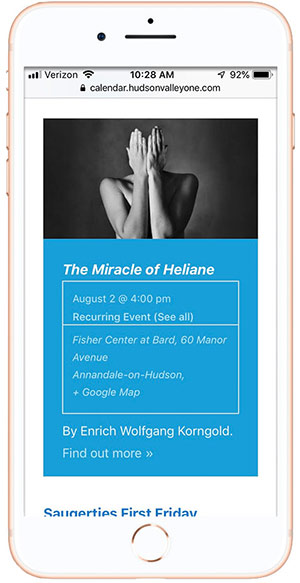Our calendar includes between 500 and 1000 events each week.
Promote your listing with an online display ad for just $10 per week to stand out from the crowd.
What you get:
- A display ad (image and photo) that appears across our entire Calendar site.
- Your regular event listing will be highlighted with an enlarged photo for additional visibility (see Examples below)
Step 1: Submit your calendar event on our website
Step 2: Check the box next to “Web display ad” at the bottom of the form.
Step 3: Our calendar manager will contact you to let you know what’s available. At that point, you can send us your ad or let us know what it should include.
Specs
Our online ads come in two sizes:
Leaderboard: A single spot that appears at the top of the site. Size is 728px by 90px on a desktop computer. Size varies on mobile and tablet based on screen size.
Medium rectangle: Four spots that appear in the sidebar on desktop and beneath calendar listings on mobile.
At this time, the cost to upgrade a listing with either is the same: $10.
Examples
Here are some screenshots of promoted listings and ads as the appear on a desktop computer and mobile phone. (Since you’re on the site, you can see the ads in action as well.)
Leaderboard on desktop site

Sidebar/rectangle ads on desktop site

Here’s how promoted listings appear in the event view: A much larger image and highlighted text.
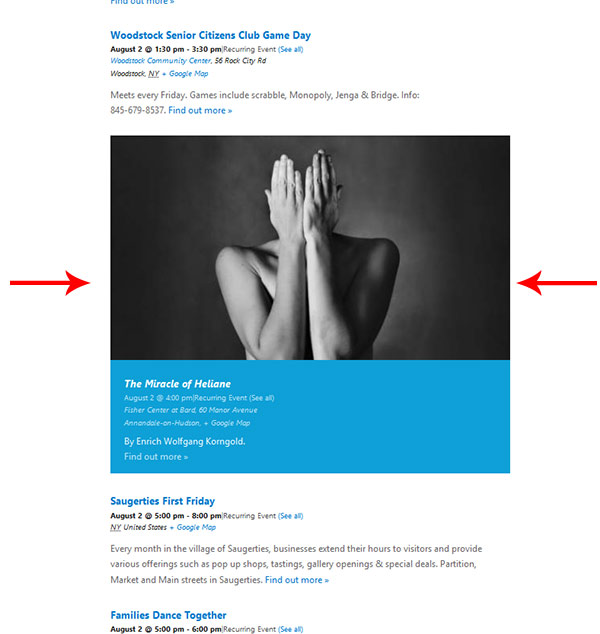
Leaderboard on mobile:
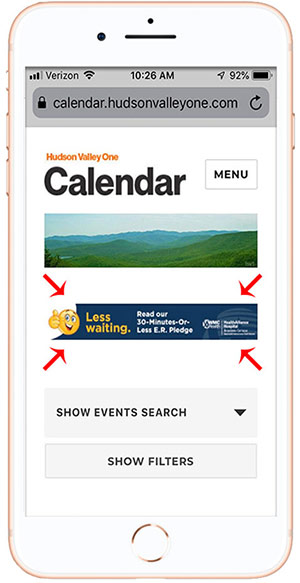
Rectangle ads on mobile:

A promoted listing on mobile: