Select events to be exported
Go to Events and set the Start Date and End Date for the export. Do this by clicking “Add Filter” > “Start Date” > “On and After” > (Your Date). Then “Add Filter” > “End Date” > “On and Before” > (Your Date). Then click apply.
It should look something like this:
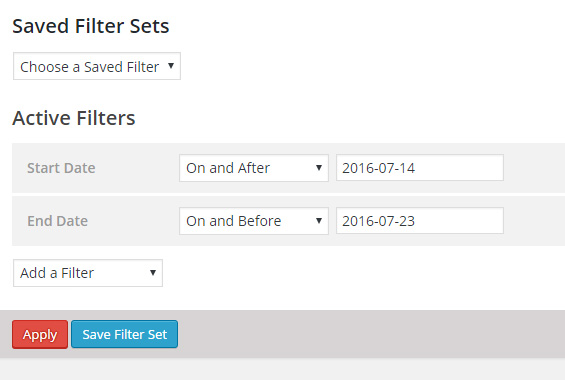
Next you need to select these events and change the status to private. Click the box next to Title at the top of the list.
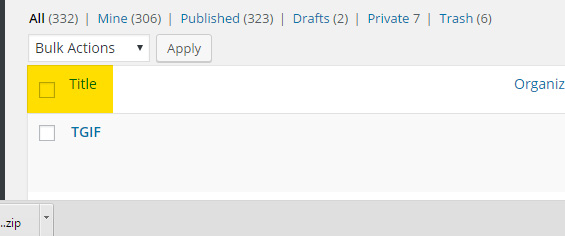
Then from the Bulk Actions menu just above, select Edit and Apply. Then when the new options pop up, find Status and change it to Private and click Update.

Note: Depending on how many events per page it’s set to show, you may have to do this on several screens. You can adjust how many events are shown on one screen with Screen Options at the uppermost right hand corner of the screen. You could probably do it all on one screen, but it would be slow. Experiment with around 100 events on a screen and increase if it works well.
Export CSV file and convert to text
Place your cursor over WP CSV at the bottom of the WordPress menu on the left side of the screen and select Export from the submenu. Click Export button. When it’s done, click Download CSV File. Note where it saves.
Next go to the formatter page. Next to Input, use Choose File to select your CSV file. Then under it, give a name for the text file the program will create. It doesn’t matter what you call it, but once again, note where it saves.
Make events viewable again
Make sure you go back to Events and change all the Private events back to Published. You can show all private events by clicking Private from the small horizontal links above the main list.
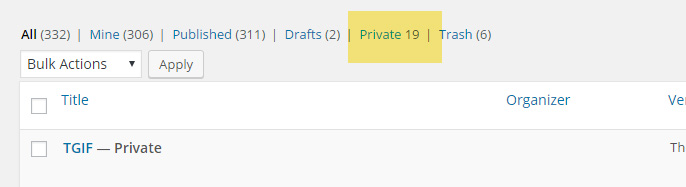
Concluding steps
Next the text file goes to Word, where we run the macro designed for this, and inDesign to apply bold, bold italic and italic styles with saved Search & Replace queries (which show up in a dropdown menu from the main Search & Replace box). I believe we found at that point, applying the main Calendar text styles didn’t strip the formatting.
